Kom godt i gang med Contour Multimedia Controller
Tillykke med din nye Contour Multimedia Controller. Tag et kig på vores tip til, hvordan du kommer i gang - så er du klar på få minutter.
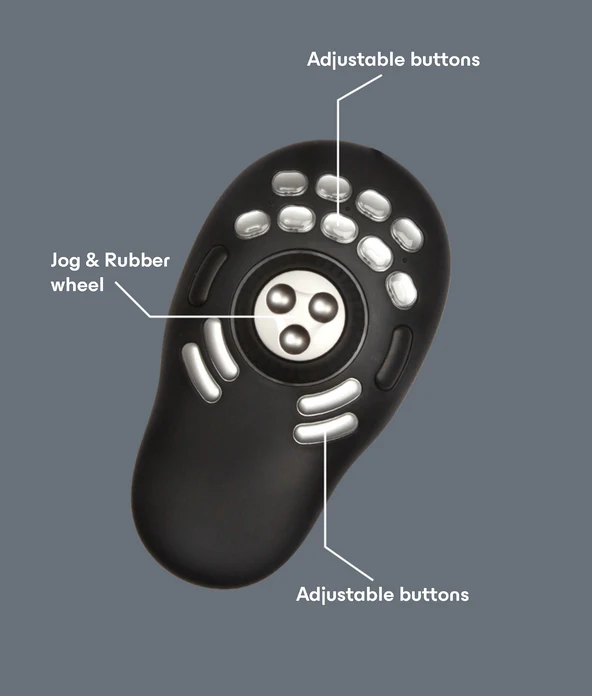
Grundlæggende funktioner
Knapper
Multimedia Controller Pro v2 har 15 programmerbare knapper, Multimedia Controller Xpress har 5.
Hjul og jog-dial
Drej dreje hjulet og jog-dial for at navigere på en tidslinje i et videoprogram, justere penselstørrelsen i et fotoprogram eller måske bruge det som et rullehjul.
Ergonomi
Læg hånden på multimediekontrolleren, og brug tastaturgenveje uden at bruge tastaturet.
Opsætning af multimediekontrolleren
1. Tilslutning
Tilslut Contour Multimedia Controller til computeren ved hjælp af USB-kablet, og download chaufføren fra hjemmesiden.
2. Tilpasning
Brug lidt tid på at konfigurere Contour Multimedia Controller, så den passer til dine personlige præferencer. I driversoftwaren kan du tilpasse knapperne og hjulet, så de passer til dine foretrukne applikationer.
3. Det er det...
Med disse få trin er du klar til at komme i gang. Vi håber, at du vil være glad for at arbejde med din nye Contour Multimedia Controller. Efter lidt brug vil du måske justere indstillingerne og programmere knapperne til endnu flere af dine foretrukne applikationer.
Drivers
Giv din Contour-enhed den nyeste dosis komfort og kontrol. Download den nyeste driver for at låse op for nye funktioner, jævnere ydeevne og bekymringsfri kompatibilitet med blot et par klik.
Produktmanualer
Har du brug for en hurtig start eller et dybere dyk? Tag fat i manualen til din enhed, og gå igennem opsætning, personalisering og pleje — alt hvad du behøver for at blive ved med at føle dig godt tilpas, mens du udfører mirakler.








