Multimedia Controller PRO V2
Get More Done, Without Lifting a Finger
Whether you’re editing, animating, mixing, or coding—Multimedia Controller Pro V2 gives you effortless control over your most-used tasks. No more repetitive clicking. No more hunting for shortcuts. Just smooth, tactile navigation and productivity at your fingertips.
With 15 programmable buttons and a dual-control jog-and-shuttle wheel, this is the must-have tool for creatives who want to move faster and work smarter—without breaking flow.
Why You’ll Love It
- Faster Workflows: Glide through timelines, scrub audio, or switch tools in seconds—without lifting your hand from the dial.
- 15 Programmable Buttons: Map your favorite functions for instant access to the shortcuts you use every day.
- Jog + Shuttle Control: Edit frame-by-frame or speed through footage with fine-tuned precision.
- Universal Compatibility: Works with most creative software—Adobe Premiere, Final Cut Pro, Pro Tools, and more.
If you spend hours editing, designing, or working in complex creative software, you know the pain of repeated clicking and hunting for buried shortcuts. It’s a flow-killer—and a wrist-wrecker.
Multimedia Controller Pro V2 changes the game.
With a tactile jog wheel and spring-loaded shuttle ring, it gives you pinpoint control over your timelines, frames, tools, and layers. Scroll, zoom, scrub, or skip with a twist. And with 15 soft-touch programmable buttons, you can set up your entire workflow on one device—no more keyboard gymnastics.
Compatible with dozens of creative programs right out of the box, Multimedia Controller Pro V2 is plug-and-play for most users, with powerful driver customization for the pros who want it all.
Ergonomic, intuitive, and built to last, it’s the device creative professionals rely on to stay in the zone—and stay pain-free.
Support
Our documentation gets you up and running quickly and easily. If you have any questions use the links below or contact our support.
Getting Started
Frequently Asked Questions
Returns
Contact Support
Every second you spend navigating your tools is time and energy lost.
Mouse-only editing means constant switching. Keyboard shortcuts mean memorizing complex commands.
Multimedia Controller Pro V2 lets your hand do the thinking.
With fluid, intuitive control, you stay in rhythm with your work—and never miss a beat.
Work Miracles
15 programmable buttons
15 programmable buttons for personalized, muscle-memory workflows.
Plug-and-Play
Works immediately with most leading creative applications—no setup required.
Supports 50+ Apps
Including Premiere Pro, Photoshop, After Effects, Logic Pro, Cubase, Audition, and more.
Trusted by Pros
Creative teams across film, media, and audio rely on Multimedia Controller Pro V2 daily.
Designed for Your Comfort
Discover What Makes Multimedia Controller Pro v2 a Game-Changer

15 Programmable Buttons
Map tools, actions, and macros to soft-touch buttons—customized for the way you work.

Built for Workflow Efficiency
Streamline repetitive tasks and eliminate unnecessary clicks—great for video, photo, audio, 3D, or CAD.

Ergonomic Layout
Designed to fit your hand and sit beside your keyboard—so your shoulders stay relaxed and your mind stays focused.
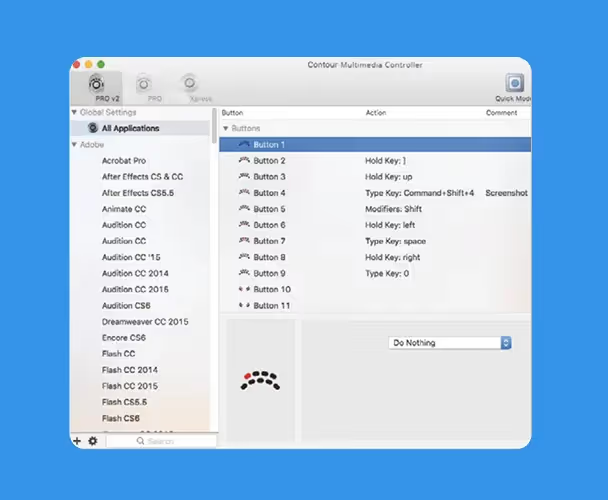
Cross-Platform Compatible
Works on Windows and macOS. With downloadable drivers, you can customize your setup even further.

Dual-Control Jog & Shuttle Wheel
Use the inner jog wheel for precise frame control. Use the outer shuttle ring for fast-forward and rewind. Total control, one hand.
Work Smarter, Feel Better—From Studio to Edit Bay
If your day is spent dragging timelines, slicing tracks, and refining visuals, you need tools that move as fast as your ideas.
It’s an affordable investment when you think of the millions of clicks you’ll make faster over a lifetime of editing.”

Jayson Henrie
Filmmaker & Author
Why They Love It
Real people share how Contour changed their workday.
FAQs
Got questions? We’ve got answers!
It’s compatible with most major creative tools including Adobe Premiere Pro, Final Cut Pro, After Effects, Audition, Pro Tools, DaVinci Resolve, Cubase, and more.
No. It works out of the box for many programs. Optional drivers are available to customize every button and dial to your workflow.
Multimedia Controller Pro V2 includes 15 programmable buttons (vs. 5 on Multimedia Controller Xpress), making it ideal for users who want full control over a complex workflow.
Yes! It’s symmetrical and easy to use on either side of your keyboard.
Not at all. It’s great for photographers, musicians, 3D designers, and even coders who want quicker access to their tools.
Still have questions?
We're here to help you!










